Automated Environmental Monitoring: iChart Software
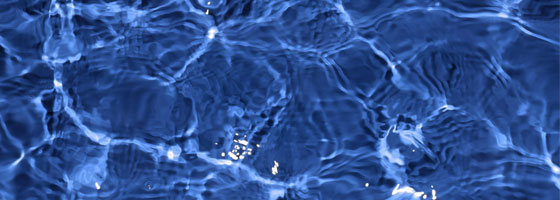
NexSens iChart Software is an advanced data acquisition software package designed for environmental monitoring applications. This automated environmental monitoring software is built on open standards and is designed to work with industry leading sensors and data loggers. The device library includes drivers for many popular environmental monitoring sensors and systems.
Join the other successful scientists, engineers, technicians, and researchers who have switched to iChart to simplify monitoring system setup, improve data quality, and increase productivity.
iChart is quickly becoming the industry standard for real-time environmental monitoring.
The Power of iChart:
- Quickly set up multi-instrument, multi-vendor monitoring networks (No programming required)
- Acquire data from remote sites with NexSens communication devices
- Automatically generate reports with data from multiple locations
- Share reports with colleagues via email or Internet
- Receive real-time notification of alert conditions to pagers, emails
iChart automates much of the tedious programming, data collection, and manual data processing common with other environmental data collection systems. With direct connect or wireless communication to various field sensors, iChart will interrogate field sites and store the data in a secure database. iChart will automatically generate reports and send them via email or web posting.
Fully Integrated Workspace
An environmental monitoring tool must be powerful and easy to use. iChart has an intuitive and fully integrated workspace interface. The built-in navigation panel makes it easy to select between various iChart views: Basemap, Virtual Instrument Control, and Report.
Multi-Vendor Device Library
The simplicity of iChart begins with its extensive library of predefined device drivers for popular environmental sensors. New monitoring sites are quickly configured by selecting instruments from a drop-down list of manufacturers. 4-20 mA, analog voltage, RS232, SDI-12, and RS485 sensor interfaces are also available.
Virtual Displays
In addition to plots, data tables, and statistics, iChart has a complete library of virtual displays and controls to provide visual representation of your data. For example, temperature can be displayed on a traditional mercury thermometer, wind speed and direction on a wind dial, and rain in a graduated cylinder.
Auto Report
Many environmental professionals find themselves at the end of a project crunching numbers and paging through reams and reams of data. iChart’s built-in report generator simplifies the entire process. You can quickly generate customized reports to include data tables, statistics, and plots. Best of all you can set iChart to generate these reports automatically. Advanced features allow for months of data to be compressed to a statistical summary or daily averages.
Microsoft Excel Export
iChart offers a “one-button” export to Microsoft Excel. Simply highlight the data of interest and click the ‘Export to Excel’ icon on the main toolbar. Microsoft Excel will be launched and the data will be inserted into a spreadsheet.
Post Data to the Internet
Online data is becoming the key component of most real-time environmental monitoring systems. iChart software can set up a fully featured datacenter, eliminating all the website development normally required to create a useful online interface.
View data in graphs, data tables, or simply download it for further offline analysis. iChart makes this easy. With WQData data hosting service, all that’s needed is a user name and password.
Aerial Photos and Basemaps
See the big picture with iChart. Import an aerial photo or custom basemap and place data source objects on your display. iChart will keep the project display up to date with the latest data and notify managers if the site is down or an alarm condition is present.
No Programming Required
iChart automates much of the tedious programming required with other data logging systems. Simply point and click on options in dialog boxes and your iSIC datalogger is set up and ready to begin collecting data.
Online Update
The latest version of iChart is always available online. Simply click “check for updates” in the help menu.
Try iChart for free. Visit http://www.nexsens.com/ and download a fully functional, 30-day trial version to see why iChart software and NexSens systems are becoming the standard for real-time environmental monitoring.
For more information about NexSens iChart Software, call a Fondriest Environmental product specialist at 888.426.2151 or email customercare@fondriest.com.





0 comments